Back to Overview
Images
This section is devoted to the Image element.
The <IMG> tag inserts an image into the HTML document. The SRC attribute is required, and it is illegal to put in a closing tag ( </IMG> ). The <IMG> tag appears in a block-level element such as headings, paragraphs, lists, and tables.Attributes
Samples
Back to top
Although this is not a separate tag, I have decided to include the subject anyways. To make an image a link, you place it inside a link. Note: most browsers will place a border around image links. See the BORDER attribute.
Example: <A HREF="document.htm"><IMG SRC="image.gif"></A>
Samples
Back to top
Here are some examples: About these images
Note: I have used a table to make the width wider so that you may see the formatting.

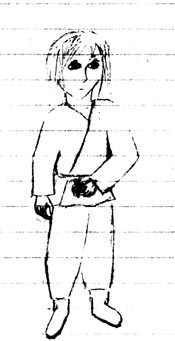 <I have put ALIGN=LEFT in this image tag. And ALIGN=RIGHT in this tag.>
<I have put ALIGN=LEFT in this image tag. And ALIGN=RIGHT in this tag.>
This text has cleared the first image, but not the second because I put CLEAR=LEFT in the <BR> tag. Now I will put <BR CLEAR=ALL>
 This link goes to Square's FF7 site. The Japanese version, which I cannot read. I did not put in the ALIGN attribute in this tag.
This link goes to Square's FF7 site. The Japanese version, which I cannot read. I did not put in the ALIGN attribute in this tag.
|
About these images:
- [SQUARE.gif] is SQUARE's logo.
- [pic1.jpg] is a picture I drew in my notebook during French. Yes, I know it's not that great. If you want good art, check out my links.
- [ff-mini.gif] is the Final Fantasy VII logo, with a link to SQUARE's page on FF7.
The two logos are probably trademarked (or whatever it's called).
Fantasia
Fantasia___@yahoo.com (That's Fantasia___@yahoo.com with three _'s. "_~)

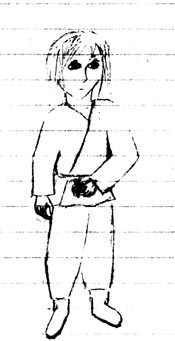 <I have put ALIGN=LEFT in this image tag. And ALIGN=RIGHT in this tag.>
<I have put ALIGN=LEFT in this image tag. And ALIGN=RIGHT in this tag.>
 This link goes to Square's FF7 site. The Japanese version, which I cannot read. I did not put in the ALIGN attribute in this tag.
This link goes to Square's FF7 site. The Japanese version, which I cannot read. I did not put in the ALIGN attribute in this tag.